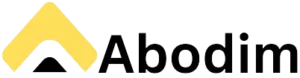Microsoft Copilot Vision: Desktop Share & Voice Mode!
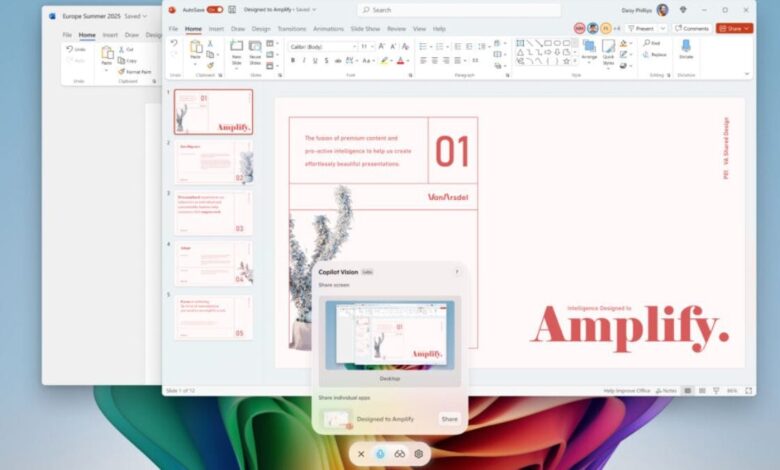
Microsoft Copilot Vision Gets a Boost: Desktop Share and Voice Mode
Microsoft has rolled out significant upgrades to Copilot Vision, enhancing its functionality with a new Desktop Share feature and voice mode support. These improvements aim to make the AI chatbot more versatile and user-friendly, allowing it to assist users with a wider range of tasks directly from their desktops.
Desktop Share: A Game Changer for Copilot Vision
The Desktop Share feature represents a major leap forward for Copilot Vision. Previously limited to analyzing only a couple of applications at a time, Copilot Vision can now access and interpret the entire desktop screen in real-time. This expanded access opens up a plethora of possibilities for users seeking assistance with complex tasks.
To initiate Desktop Share, users simply click the glasses icon within Composer, select the desired desktop to share, and pose their query to Copilot. The AI can then analyze the screen’s content across multiple applications to provide relevant and contextual responses. Users can easily stop sharing by clicking the “Stop” or “X” button in Composer.
Real-World Applications of Desktop Share
Imagine needing help refining your resume. With Desktop Share, Copilot can analyze your existing resume in one application, research industry best practices in a browser window, and provide tailored suggestions for improvement. Similarly, if you’re struggling to navigate a new software program or game, Copilot can guide you through the interface and explain key features in real-time.
Here’s a table illustrating some potential use cases:
| Scenario | Copilot’s Assistance |
|---|---|
| Resume Improvement | Analyzes existing resume, researches best practices, suggests improvements. |
| Software Navigation | Guides users through the interface, explains key features. |
| Troubleshooting | Identifies error messages, suggests solutions based on online resources. |
| Creative Tasks | Provides inspiration, generates ideas based on on-screen content. |
Voice Mode Integration: Hands-Free Assistance
In addition to Desktop Share, Copilot Vision now seamlessly integrates with voice mode. This means users can activate vision mode and share their desktops even while interacting with the AI verbally. To activate Copilot Vision in voice mode, simply click the glasses icon and select the desktop you wish to share.
This feature is particularly useful for users who prefer hands-free interaction or those who need assistance while multitasking. For example, a user could be following a recipe on their desktop and ask Copilot, via voice, to identify a specific ingredient or clarify a step in the instructions.
Availability and Rollout
These new features are currently being rolled out to Windows Insiders through the Microsoft Store, specifically version 1.25071.125 and newer of the Copilot app. The update is being released in a phased manner, so it may take a few days for all Insiders to receive it. Initially, the update will be available to Insiders in regions where Windows Vision is enabled, with broader availability to follow.
The Future of AI Assistance
With the introduction of Desktop Share and voice mode support, Microsoft is taking significant steps toward making AI assistance more accessible and integrated into users’ daily workflows. These upgrades demonstrate the potential of AI to simplify complex tasks, enhance productivity, and provide users with the information they need, when they need it.