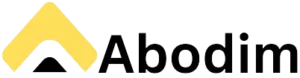WhatsApp ‘Remind Me’ Feature: Set Custom Message Reminders

WhatsApp’s New ‘Remind Me’ Feature: Never Forget a Message
WhatsApp is rolling out a new feature in its beta version that’s designed to help you stay on top of your conversations. The ‘Remind Me’ feature allows users to set reminders for specific messages within chats, ensuring that important tasks or follow-ups don’t get lost in the shuffle. This feature is particularly useful for messages you’ve already read but need to address later.
How the ‘Remind Me’ Feature Works
The ‘Remind Me’ feature, currently available in WhatsApp beta for Android (version 2.25.21.14), is easy to use. Here’s a step-by-step guide:
- Select the Message: Tap and hold the message you want to set a reminder for until it’s highlighted.
- Access the Menu: Tap the three-dot menu located in the top right corner of the screen.
- Choose ‘Remind Me’: Select the ‘Remind Me’ option from the menu.
- Set the Reminder: A pop-up card will appear, offering preset time options or the ability to set a custom date and time.
Setting a Reminder: Preset and Custom Options
WhatsApp provides several options for setting your reminder:
- Preset Options:
- In 2 hours
- In 8 hours
- In 24 hours
- Custom Option: This allows you to select a specific date and time for the reminder, giving you full control over when you’re reminded.
Visual Cue and Notifications
Once a reminder is set, WhatsApp provides a visual cue in the chat: a small bell icon next to the message. When the reminder is due, you’ll receive a separate notification from WhatsApp. This notification includes the content of the original message, making it easy to recall the context and take appropriate action.
Benefits of the ‘Remind Me’ Feature
- Improved Organization: Keeps important messages from being forgotten.
- Enhanced Productivity: Helps manage tasks and follow-ups more effectively.
- Customizable Reminders: Offers flexibility with preset and custom time options.
- Clear Visual Cues: Easy to identify messages with pending reminders.
Comparison with Other Platforms
Other messaging platforms, like Slack, already offer similar features for message reminders and scheduling. WhatsApp’s implementation adds another layer of convenience for its users, especially for managing personal and professional communications within the app.
| Feature | WhatsApp ‘Remind Me’ | Slack Reminders |
|---|---|---|
| Message-Specific | Yes | Yes |
| Preset Times | Yes | Yes |
| Custom Times | Yes | Yes |
| Notifications | Yes | Yes |
Privacy Considerations
It’s important to note that the reminders you set are private. Only you will receive the reminder notification; other members in the chat will not be notified. This ensures that your reminders remain personal and don’t clutter the chat for others.
Availability
The ‘Remind Me’ feature is currently in beta testing for Android users. After the testing phase, it is expected to roll out to the stable version of WhatsApp for all users. This update will bring a significant improvement to how users manage their messages and stay organized within the app.
Conclusion
The ‘Remind Me’ feature on WhatsApp is a welcome addition for anyone looking to improve their message management. By allowing users to set reminders for specific messages, WhatsApp is helping to ensure that important tasks and follow-ups don’t get overlooked. Keep an eye out for the official release to start taking advantage of this helpful new feature.