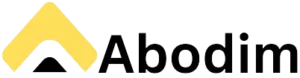Android Canary 2507 Update: New Pixel Features!

Android Canary 2507 Update for Pixel: A Deep Dive
Google recently launched the Android Canary release channel, succeeding the former Android Developer Previews. The second update in this channel, Android Canary 2507, is now available. This release is tailored for developers eager to explore and test the latest Android APIs on their Pixel devices.
What is Android Canary?
The Android Canary program offers developers early access to experimental features and APIs. These releases are designed to provide a glimpse into the future of Android, allowing developers to adapt their apps and provide feedback before the features are officially launched. However, it’s important to note that Canary builds are inherently unstable and may contain bugs.
Android Canary 2507: Compatible Devices
The Android Canary 2507 update is currently available for the following Pixel devices:
- Google Pixel 9 Series
- Google Pixel 9a
- Google Pixel 8 Series
- Google Pixel Tablet
- Google Pixel Fold
- Google Pixel 7 Series
- Google Pixel 6 Series
Google posted on Reddit that the Android Canary 2507 release includes an updated SDK (Software Development Kit) with system images for the listed Pixel devices. This SDK allows developers to build and test their apps against the newest APIs and features.
Installation Caution
Google advises caution before installing the Android Canary 2507 update. These builds are highly experimental and not intended for daily use. They contain features under active development and testing, which means instability and potential bugs are to be expected. While internal testing is conducted, issues that could negatively impact your Pixel phone’s performance may still arise. If you’re interested in exploring these experimental features, it’s recommended to use a secondary device rather than your primary phone.
Android Canary 2507 New Features and Improvements
The Android Canary 2507 update brings several new features and improvements to Pixel devices. These include:
- Support for graphical Linux apps
- Expanded dark mode
Let’s explore these features in more detail.
Graphical Linux App Support
Android Canary 2507 introduces support for graphical Linux apps. This is achieved through the Linux Terminal app, which Google released earlier this year. The Linux Terminal app allows users to run a Debian operating system in a virtual machine on their Android devices. With the latest Canary build, the Linux Terminal app gains the ability to run graphical applications.
This is a significant development for developers and power users who need access to Linux-based tools and applications on their Android devices. It opens up a wide range of possibilities, from running development environments to using specialized software.
Expanded Dark Mode
The Android Canary 2507 update also expands the dark mode functionality on Pixel devices. The update introduces a new “Expanded” option within the theme settings, which forces dark mode on apps that don’t natively support it. This feature is similar to the “override force-dark” option found in the Developer Options on Android.
This is a welcome addition for users who prefer a dark theme across their entire device, as it ensures a consistent visual experience even in apps that haven’t been updated to support dark mode.
Feature Summary Table
| Feature | Description |
|---|---|
| Graphical Linux App Support | Allows users to run graphical Linux applications on their Android devices using the Linux Terminal app. |
| Expanded Dark Mode | Forces dark mode on apps that don’t natively support it, providing a consistent dark theme across the entire device. |
Conclusion
The Android Canary 2507 update offers a sneak peek into the future of Android development on Pixel devices. While it’s not recommended for general use due to its experimental nature, it provides developers with valuable opportunities to test new APIs and features. The update’s key highlights include support for graphical Linux apps and an expanded dark mode, enhancing the functionality and user experience of Pixel devices.