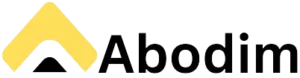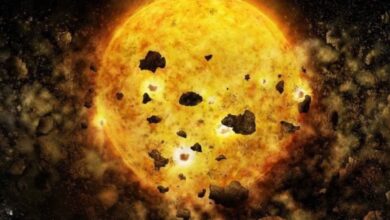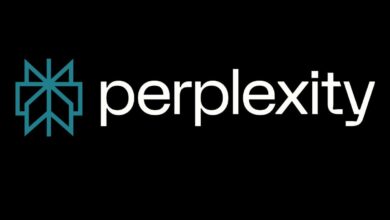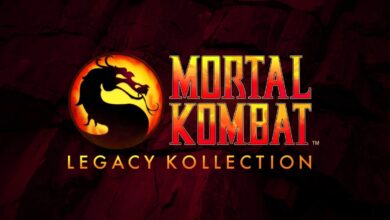Asus Vivobook S14 Review: Dependable Productivity Laptop

Asus Vivobook S14 (S3407CA) Review: A Deep Dive
The Asus Vivobook S14 (S3407CA) enters a crowded market of productivity laptops, aiming to strike a balance between performance, design, and affordability. Priced at approximately Rs. 85,990, this laptop boasts an Intel Core Ultra 7 processor, a sleek design, and promises long battery life. But does it truly deliver on its promises and stand out from the competition? This review will delve into every aspect of the Vivobook S14 to help you make an informed decision.
Design and Build Quality: Understated Elegance
The Vivobook S14 adopts a minimalist design philosophy, favoring a clean and professional aesthetic. The aluminum lid and metal-reinforced frame contribute to a sturdy and durable feel. The CNC-engraved Asus Vivobook logo adds a touch of sophistication without being ostentatious.
- Dimensions: 315.2 x 223.4 x 17.9mm
- Weight: 1.40kg
- Colors: Cool Silver
Opening the lid reveals a backlit keyboard and a spacious trackpad. Asus claims MIL-STD-810H certification, indicating resistance to temperature extremes, shock, and vibration. This provides reassurance about the laptop’s ability to withstand daily wear and tear.
Display and Bezels
The bezels surrounding the 14-inch display are noticeable, particularly at the top. This is due to the inclusion of an IR camera with a physical privacy shutter, a welcome addition for privacy-conscious users. While the bezels aren’t the slimmest, they don’t significantly detract from the overall viewing experience.
Port Selection
The port selection is generous for a laptop of this size. On the left side, you’ll find two USB Type-C 3.2 Gen1 ports, a USB Type-A port, an HDMI 1.4 output, and a 3.5mm audio jack. The right side houses an additional USB Type-A port. This arrangement allows for easy connectivity of multiple devices without requiring dongles.
Display Quality: A Mixed Bag
The Vivobook S14 features a 14-inch Full HD+ IPS display with a resolution of 1920 x 1200 pixels and a 16:10 aspect ratio. It offers a peak brightness of 300 nits. While adequate for indoor use, the display’s color accuracy and brightness leave something to be desired.
- Display: 14-inch IPS LCD touchscreen
- Resolution: Full HD+ (1920×1200 pixels)
- Refresh Rate: 60Hz
Color Accuracy and Brightness
The matte anti-glare coating effectively reduces reflections in brightly lit environments. However, the colors appear somewhat muted and washed out, making it less suitable for color-sensitive tasks like photo and video editing. The 300 nits of brightness is sufficient for indoor use, but the display may appear duller in direct sunlight.
Refresh Rate
The standard 60Hz refresh rate is adequate for everyday tasks, but a higher refresh rate option would have enhanced the overall user experience, particularly for gaming and fast-paced content consumption.
Keyboard, Touchpad, and Audio
The Vivobook S14 features a backlit chiclet-style keyboard and a large precision touchpad. The keyboard offers a comfortable typing experience, while the touchpad provides accurate and responsive input.
Keyboard
The keyboard boasts a decent 1.7mm of key travel and dish-shaped keytops, contributing to a comfortable and tactile typing experience. The deck is stable, exhibiting minimal flex, and the typing action is quiet and solid.
- Keyboard: Backlit chiclet-style
- Webcam: 1080p IR camera
- Speakers: Dual speakers with Dolby Atmos
However, the backlighting is somewhat underwhelming. The keys are difficult to see in standard room lighting when the backlight is activated, requiring it to be turned off in order to improve visibility.
Touchpad
The large precision touchpad provides a smooth and responsive experience. Gestures are easily executed, and the clicks feel deep and provide good feedback.
Webcam and Speakers
The laptop features an IR-based camera for Windows Hello facial recognition, which functions reliably and includes a physical privacy shutter. The camera also incorporates AI-powered features like automatic low-light adjustment and screen locking when the user walks away. AI noise-canceling software is also included, which performs adequately during video calls.
The dual down-firing speakers, despite being tuned with Dolby Atmos, are merely average in terms of sound quality and volume. They are adequate for casual listening but may not be sufficient for immersive multimedia experiences.
Software and Features
The Vivobook S14 comes pre-installed with Windows 11 Home and includes several Asus software utilities designed to enhance the user experience.
Operating System and Bundled Software
- Operating System: Windows 11 Home
- Other Features: Smart Modes, MyAsus
The laptop also includes a Microsoft Office Home & Student 2024 license and a one-year subscription to Microsoft 365 Basic. A dedicated Copilot key provides quick access to Microsoft’s AI assistant.
Asus Software Suite
The MyAsus application serves as a central hub for managing system settings, including display modes, power profiles, hardware diagnostics, and driver updates. ScreenXpert 2.0 provides a floating panel for managing multiple windows, while GlideX facilitates data transfer between devices.
The power profiles (Full-speed, Performance, Standard, and Whisper) allow users to customize the laptop’s performance and power consumption based on their needs.
Performance: Reliable for Everyday Tasks
The Vivobook S14 is powered by the latest Intel Core Ultra processor, offering ample performance for everyday productivity tasks. The review unit was equipped with an Intel Core Ultra 7 255H processor, 16GB of LPDDR5 RAM, and a 512GB PCIe M.2 SSD.
Components
- Chipset: Intel Core Ultra 7 255H Processor
- RAM: 16GB LPDDR5, 5600MHz
- ROM: 512GB M.2 PCIe SSD
The Intel Arc 140 Ti GPU handles basic graphics tasks with ease. The combination of these components results in a responsive and capable system that can handle multitasking, web browsing, and office productivity applications without any issues.
Benchmark Results
| Benchmark | Asus Vivobook S14 | Infinix Inbook Air Pro+ | Asus Vivobook 14 Flip |
|---|---|---|---|
| Cinebench R23 Single Core | 1920 | 1264 | 1427 |
| Cinebench R23 Multi Core | 10666 | 5310 | 9667 |
| Geekbench 6 Single Core | 2719 | 2277 | 2690 |
| Geekbench 6 Multi Core | 10750 | 8168 | 10625 |
| PC Mark 10 | 5911 | 5219 | 6737 |
| 3DMark Night Raid | 21456 | 12991 | 17848 |
| 3DMark CPU Profile | 6937 | 2933 | 5915 |
| 3DMark Steel Nomad Light | 1567 | 997 | 1363 |
| CrystalDiskMark (Read/Write) | 6389/5719 MB/s | 3459/2541 MB/s | 6345/4246 MB/s |
Gaming Performance
While not designed for hardcore gaming, the Vivobook S14 can handle some light gaming. Older titles like Age of Mythology and Valorant can be played at lower settings, but demanding modern games will struggle.
Battery Life: Decent Endurance
The Vivobook S14 is equipped with a 70Wh battery, which Asus claims can provide up to 20 hours of video playback. In real-world usage, expect around 7-8 hours of battery life with moderate usage.
- Battery Capacity: 70Wh Lithium Polymer (Typical)
- Fast Charging: 65W Adapter
The included 65W fast charger can replenish the battery from 0% to 100% in under 2 hours.
Verdict: A Solid Productivity Companion
The Asus Vivobook S14 (S3407CA) is a capable and well-rounded ultrabook that excels in everyday productivity tasks. Its sleek design, comfortable keyboard, and decent battery life make it a suitable choice for students, professionals, and anyone seeking a reliable laptop for on-the-go use.
However, the display quality is a notable drawback, and the speakers could be better. The competition in this price segment is fierce, with some manufacturers offering OLED displays and more premium designs. Ultimately, the Vivobook S14 is a good option for those who prioritize performance, battery life, and AI-driven features, but it’s essential to weigh its strengths and weaknesses against the alternatives before making a decision.