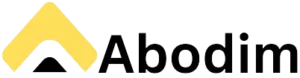ChatGPT Plus: Access Record Mode on macOS Now!

ChatGPT Plus Gets Record Mode on macOS
ChatGPT Plus subscribers on macOS now have access to the new Record Mode, a feature designed to transcribe, summarize, and take notes during meetings and calls. This AI-powered tool, initially released for ChatGPT Team subscribers, offers a convenient way to capture important information without the need for an additional meeting participant.
What is Record Mode?
Record Mode is an AI-driven tool that utilizes system audio to transcribe meetings, brainstorming sessions, and voice notes. It then summarizes the content and provides detailed notes, saving users valuable time and effort. Unlike traditional note-taking methods, Record Mode automates the process, ensuring accuracy and efficiency.
How Record Mode Works
Record Mode operates by capturing audio directly from your computer’s system audio. Once the recording is complete, the audio is processed by OpenAI’s services. The resulting transcript and summary are then presented to the user in a canvas format, which can be easily converted into emails, detailed reports, or other desired outputs.
Key Features:
- Audio Transcription: Accurately transcribes spoken words into text.
- Summarization: Condenses lengthy recordings into concise summaries.
- Note-Taking: Extracts key points and insights from the audio.
- Hands-Free Operation: Works in the background without joining the meeting as a participant.
Getting Started with Record Mode
To use Record Mode, you need an active ChatGPT Plus subscription and the ChatGPT for macOS app. Here’s how to get started:
- Ensure you have a ChatGPT Plus subscription.
- Open the ChatGPT for macOS app.
- Grant the app permission to access your microphone and system audio.
- Click the record button at the bottom of the chat window.
Limitations and Considerations
- Recording Length: Each recording session is limited to 120 minutes.
- Language Support: Currently, Record Mode works best with English. OpenAI is actively working on improving accuracy for other languages.
- Potential Pricing Changes: While currently offered at no additional cost, OpenAI has indicated that pricing may change in the future.
- Windows Availability: Record Mode is currently only available on macOS. There is no confirmed release date for the Windows application.
Use Cases for Record Mode
Record Mode offers a variety of applications across different professional settings.
| Use Case | Description |
|---|---|
| Meeting Summaries | Quickly generate summaries of meetings to share with team members or for personal reference. |
| Brainstorming | Capture and organize ideas generated during brainstorming sessions. |
| Voice Notes | Transcribe and summarize voice notes for easy review and action. |
| Interviews | Record and transcribe interviews for later analysis and reporting. |
| Lectures | Take notes on lectures or presentations without active participation, focusing on the content being presented. |
The Future of Record Mode
OpenAI is committed to improving and expanding the capabilities of Record Mode. Future updates may include enhanced language support, improved accuracy, and integration with other productivity tools. As AI technology continues to evolve, Record Mode is poised to become an even more indispensable tool for professionals seeking to maximize their efficiency and productivity.