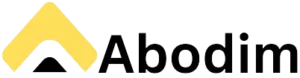Gemini App Gets Native Media Player for Audio Overviews

Google Gemini Adds Native Media Player for Audio Overviews
Google has enhanced its Gemini mobile app with a built-in media player, enabling users to seamlessly play Audio Overviews directly within the app. This feature, initially introduced in NotebookLM and later extended to Gemini earlier this year, addresses a previous limitation where users had to navigate to the AI chatbot’s website to listen to generated audio files. Now, the Gemini app provides a convenient, integrated experience for accessing and managing Audio Overviews.
Integrated Media Player Enhances User Experience
The newly integrated media player eliminates the need to switch between the Gemini app and a separate website for audio playback. Users can now upload files, generate Audio Overviews, and immediately listen to them within the same interface. This streamlined workflow significantly improves the user experience and makes it easier to consume AI-generated audio content.
Feature Availability and Functionality
As initially reported by 9to5Google, this update is now available to all Gemini users globally, including those on the free tier. Upon uploading a file to generate an Audio Overview, an interactive media player will automatically appear on the screen, providing playback controls and additional options.
Media Player Controls
The media player includes standard controls such as a seeking bar, play/pause button, and buttons for rewinding or skipping 10 seconds. Users can also adjust the playback speed, ranging from 0.5x to 2x, to suit their preferences. A download button is also available, allowing users to save the audio file and play it locally using a third-party app.
| Feature | Description |
|---|---|
| Play/Pause | Starts or stops audio playback. |
| Seeking Bar | Allows users to navigate to specific points in the audio. |
| Rewind/Skip | Skips backward or forward by 10 seconds. |
| Playback Speed | Adjusts the audio playback speed (0.5x to 2x). |
| Download | Saves the audio file locally for offline playback. |
The Power of Audio Overviews
Audio Overviews in Gemini offer a unique way to digest information. The feature generates a podcast-style audio discussion between two AI hosts (a male and a female), who engage in a conversational exchange about the topic. These AI hosts provide commentary, reactions, and supplementary information, often drawing from internet sources.
The generation of an Audio Overview can take up to five minutes, depending on the file size and text length. This processing time allows the AI to create a comprehensive and engaging audio experience.
Expansion of Audio Overviews Across Google Platforms
Audio Overviews gained traction after its initial release in Google’s NotebookLM. Since then, Google has expanded the feature to:
- NotebookLM’s app
- Gemini on web and mobile apps
- Potential integration into AI Overviews in Search (currently being tested)
This widespread adoption highlights Google’s commitment to providing users with versatile and accessible AI-powered tools for information consumption and creation.
Future Implications
The integration of a native media player in the Gemini app is a significant step forward in enhancing the user experience and accessibility of Audio Overviews. As Google continues to refine and expand the capabilities of its AI-powered tools, we can expect to see further innovations that make information more engaging and readily available to users across various platforms.