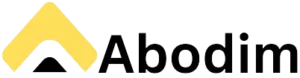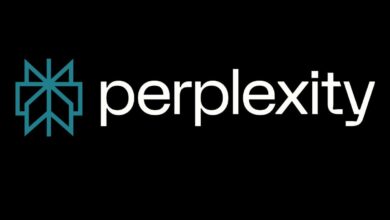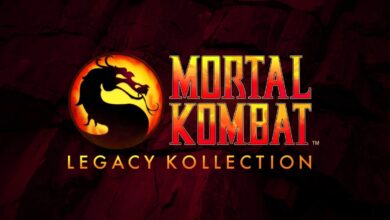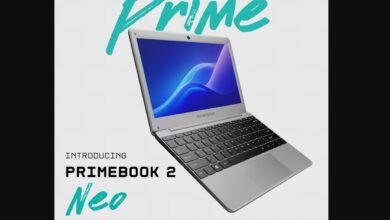iOS 26 Public Beta: Liquid Glass UI, How to Install

iOS 26 Public Beta Arrives with Liquid Glass UI
Apple has officially released the iOS 26 Public Beta, offering iPhone users a sneak peek into the future of iOS. This release follows several months of developer testing after its unveiling at WWDC 2025. The most striking feature of iOS 26 is the new Liquid Glass user interface (UI), a design overhaul that promises a more immersive and visually appealing experience. But that’s not all; the update also brings a host of new features, including enhanced customization options, call screening, and more.
What is Liquid Glass UI?
The Liquid Glass UI is a radical departure from previous iOS designs. It employs a translucent material effect that dynamically reflects and refracts light from other visual elements on the screen. This creates a sense of depth and fluidity, making the interface feel more alive and interactive. Apple aims to create a cohesive look across all its devices by using visionOS as inspiration.
Key Features in iOS 26 Public Beta
Beyond the Liquid Glass UI, iOS 26 brings a plethora of new features and improvements:
-
Enhanced Customization: Users can now personalize their home and lock screens with greater flexibility, including the option to apply a clear look to icons for a cleaner aesthetic.
-
Revamped Camera App: The Camera app has been redesigned with an improved layout, making it easier to switch between different shooting modes and access essential settings.
-
Redesigned Photos App: The Photos app now features separate tabs for Library and Collection views, streamlining navigation and content discovery.
-
Apple Intelligence Features:
- Live Translation: Leveraging on-device AI, Live Translation provides real-time text and audio translation in multiple languages, including English, French, German, Italian, and Spanish.
- Call Screening: Similar to Google Pixel’s feature, Call Screening uses Live Voicemail to gather information from callers, allowing users to decide whether to answer or not.
- Hold Assist: Notifies users when the person on the other end of the line is available, eliminating the need to stay glued to the phone while on hold.
-
Music Enhancements: Lyrics Translation and AutoMix features in Apple Music elevate the listening experience.
-
Maps Updates: Visited Places in Maps offers a convenient way to track and revisit favorite locations.
-
Apple Games App: A dedicated app for gaming, providing a centralized hub for discovering and playing new titles.
-
AI-Powered Shortcuts: Enhanced shortcuts and dedicated actions for Writing Tools and Image Playground unlock new levels of productivity and creativity.
Installing iOS 26 Public Beta: A Step-by-Step Guide
Before diving into the installation process, ensure your iPhone is compatible (iPhone 11 and later) and that you have a reliable internet connection. Also, back up your device to iCloud or your computer to safeguard your data. Follow these steps to install the iOS 26 Public Beta:
- Enroll in the Apple Beta Software Program:
- Visit beta.apple.com on your iPhone.
- Tap the Signup button and enter your Apple ID credentials.
- Carefully review the Terms & Conditions and tap Accept if you agree.
- Enable Beta Updates in Settings:
- Open the Settings app on your iPhone.
- Navigate to General > Software Update.
- Tap on the Beta Updates option (it should appear at the top).
- Select iOS 26 Public Beta from the list.
- Download and Install the Beta:
- Return to the Software Update page; you should now see the iOS 26 Public Beta available for download.
- Tap Download & Install, read the terms and conditions, and agree to them.
- The beta software will then download and install on your iPhone. This process may take some time, depending on your internet speed.
Important Considerations Before Installing
- Backup Your Data: Before installing any beta software, it’s crucial to back up your iPhone. This will allow you to restore your device to its previous state if you encounter any issues during or after the installation.
- Expect Bugs and Instability: Beta software is inherently unstable and may contain bugs or glitches. Be prepared to encounter issues that could affect the functionality of your device.
- Compatibility: While iOS 26 Public Beta is compatible with iPhone 11 and later models, some features, such as Apple Intelligence, are limited to iPhone 15 Pro, iPhone 15 Pro Max, and the iPhone 16 series.
iOS 26 Compatibility: Which iPhones are Supported?
The iOS 26 Public Beta is compatible with iPhone 11 and later models enrolled in the Apple Beta Software Program. However, Apple Intelligence features will be limited to iPhone 15 Pro, iPhone 15 Pro Max, and the iPhone 16 series.
Here’s a list of compatible iPhone models:
- iPhone 16 Series
- iPhone 15 Series
- iPhone 14 Series
- iPhone SE (2022)
- iPhone 13 Series
- iPhone 12 Series
- iPhone 11 Series
A Closer Look at the New Features
Liquid Glass UI: A Visual Revolution
The Liquid Glass UI is arguably the most significant change in iOS 26. It’s a bold step towards a more modern and dynamic interface. By reflecting and refracting light, the UI creates a sense of depth and realism that was previously absent in iOS. The translucent material effect adds a touch of elegance and sophistication, making the overall user experience more engaging.
Enhanced Customization Options
iOS 26 offers users unprecedented control over the look and feel of their devices. The new customization options for the home and lock screens allow for greater personalization, enabling users to create a truly unique and individual experience. The clear look option for icons provides a cleaner and more minimalist aesthetic, catering to users who prefer a less cluttered interface.
Camera App Redesign
The Camera app has been revamped with an improved layout, making it easier to switch between different shooting modes and access essential settings. This redesign streamlines the photography experience, allowing users to capture stunning photos and videos with greater ease and efficiency.
Photos App Overhaul
The Photos app has been redesigned with separate tabs for Library and Collection views, streamlining navigation and content discovery. This makes it easier to find and organize your photos, ensuring that your memories are always within reach.
Apple Intelligence: The Future of AI on iOS
iOS 26 introduces a range of new Apple Intelligence features, leveraging on-device AI to enhance various aspects of the user experience. Live Translation provides real-time text and audio translation, breaking down language barriers and enabling seamless communication. Call Screening helps users avoid unwanted calls by providing information about callers before they answer. Hold Assist eliminates the frustration of being on hold by notifying users when the person on the other end of the line is available.
| Feature | Description | Benefits |
|---|---|---|
| Liquid Glass UI | Translucent material effect that reflects and refracts light | Creates a more immersive and visually appealing experience |
| Live Translation | Real-time text and audio translation | Breaks down language barriers and enables seamless communication |
| Call Screening | Uses Live Voicemail to gather information from callers | Helps users avoid unwanted calls |