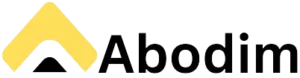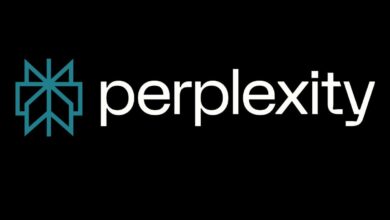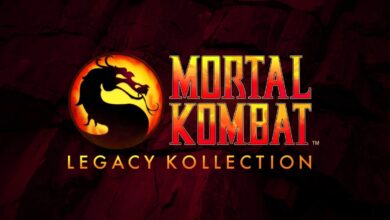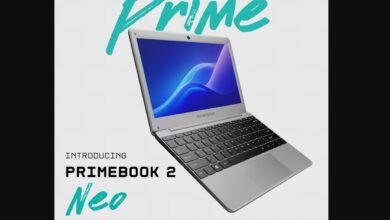macOS 26, iPadOS 26, watchOS 26 Public Betas: Liquid Glass!

macOS 26, iPadOS 26, and watchOS 26 Public Betas Arrive
Apple has officially released the first public betas for macOS 26, iPadOS 26, and watchOS 26. This allows eager users to experience the newest features and the revamped “Liquid Glass” design ahead of the official release. Alongside these public betas, Apple also launched a fresh developer build of iOS 26 Beta 4, which was initially rolled out earlier in the week. This comprehensive rollout signals Apple’s commitment to refining its operating systems based on user feedback before the final versions are unleashed.
What’s New in the Public Betas?
These public betas offer a glimpse into the future of Apple’s ecosystem. Expect to see improvements to user interface, functionality, and overall performance. While the core functionality remains consistent, the beta programs allow Apple to gather valuable insights and address any potential issues before the final release to the general public.
Diving Deeper into macOS 26
macOS 26 introduces the elegant Liquid Glass design across key interface elements. Users with compatible Mac computers can download the macOS 26 public beta to experience these visual enhancements firsthand. The Liquid Glass effect is most noticeable in the menu bar, dock, and widgets, adding a touch of translucency and depth to the desktop environment. The Control Centre has also been redesigned to align with the iPadOS 26 and iOS 26 aesthetics, creating a more unified experience across devices.
Spotlight and Shortcuts Enhancements
Beyond the visual overhaul, macOS 26 brings significant improvements to the Spotlight search app. Users can now filter search results by apps, files, shortcuts, and clipboard items, making it easier to find what they need quickly. The Shortcuts app has also been enhanced with the ability to incorporate cloud-based or on-device machine learning models, opening up new possibilities for automation and customization.
App Updates and New Features
Several built-in apps, including Safari, Messages, Files, and FaceTime, have been refreshed with the macOS 26 public beta. The translucent glass-like effects are particularly prominent in these apps, creating a visually appealing and modern user experience. Messages now supports image backgrounds for chats, and a new real-time translation feature is available in both FaceTime and Messages, facilitating seamless communication across languages.
Exploring iPadOS 26
iPadOS 26 brings many of the same design changes found in macOS 26 to the iPad. The first public beta provides access to the redesigned menu bar, mirroring the macOS experience and offering quick access to app-specific controls. Users can also add file folders to the dock and customize its behavior, preventing it from disappearing when not in use. The Liquid Glass design elements are also present throughout the iPadOS interface, contributing to a cohesive visual experience across Apple’s devices.
Window Management System
One of the most significant additions in iPadOS 26 is the new window management system. While not the same as Stage Manager, this system allows users to open multiple windows, resize them to their liking, and have the system remember these configurations for future use. This feature enhances multitasking capabilities and provides a more desktop-like experience on the iPad. Like macOS 26, iPadOS 26 also supports Live Activities, keeping users informed about important events in real-time.
watchOS 26: What’s New on Your Wrist
The first watchOS 26 public beta introduces several new features for Apple Watch users. The Workout Buddy feature provides motivation during workouts by referencing past activity and statistics. A new wrist flick gesture allows for quick and convenient interactions, and the Notes app finally makes its debut on the Apple Watch, enabling users to view and manage notes directly from their wrist. The Liquid Glass design is subtly integrated into the Control Centre and the passcode keypad, adding a touch of visual consistency with the other operating systems.
Key Features in watchOS 26
| Feature | Description |
|---|---|
| Workout Buddy | Provides motivation during workouts based on past activity. |
| Wrist Flick Gesture | Allows for quick interactions using wrist movements. |
| Notes App | Enables viewing and managing notes directly on the Apple Watch. |
| Liquid Glass Design | Subtly integrated into the Control Centre and passcode keypad. |
Important Considerations Before Installing
While the public betas offer an exciting opportunity to explore the latest features, it’s crucial to remember that these are pre-release versions of Apple’s software. As such, they are likely to contain bugs and other glitches that could impact device performance. It is highly recommended to install the public betas on a secondary device that is not used for critical tasks. This will minimize the risk of data loss or disruption to your daily workflow.
Compatibility and Installation
macOS 26, iPadOS 26, and watchOS 26 are available for download on compatible Mac, iPad, and Apple Watch models, respectively. Before installing, ensure that your device meets the minimum system requirements. Backing up your data is also essential to protect against potential data loss during the installation process. The public betas can be downloaded through the Apple Beta Software Program website, which provides detailed instructions and support resources.